Teacher Version
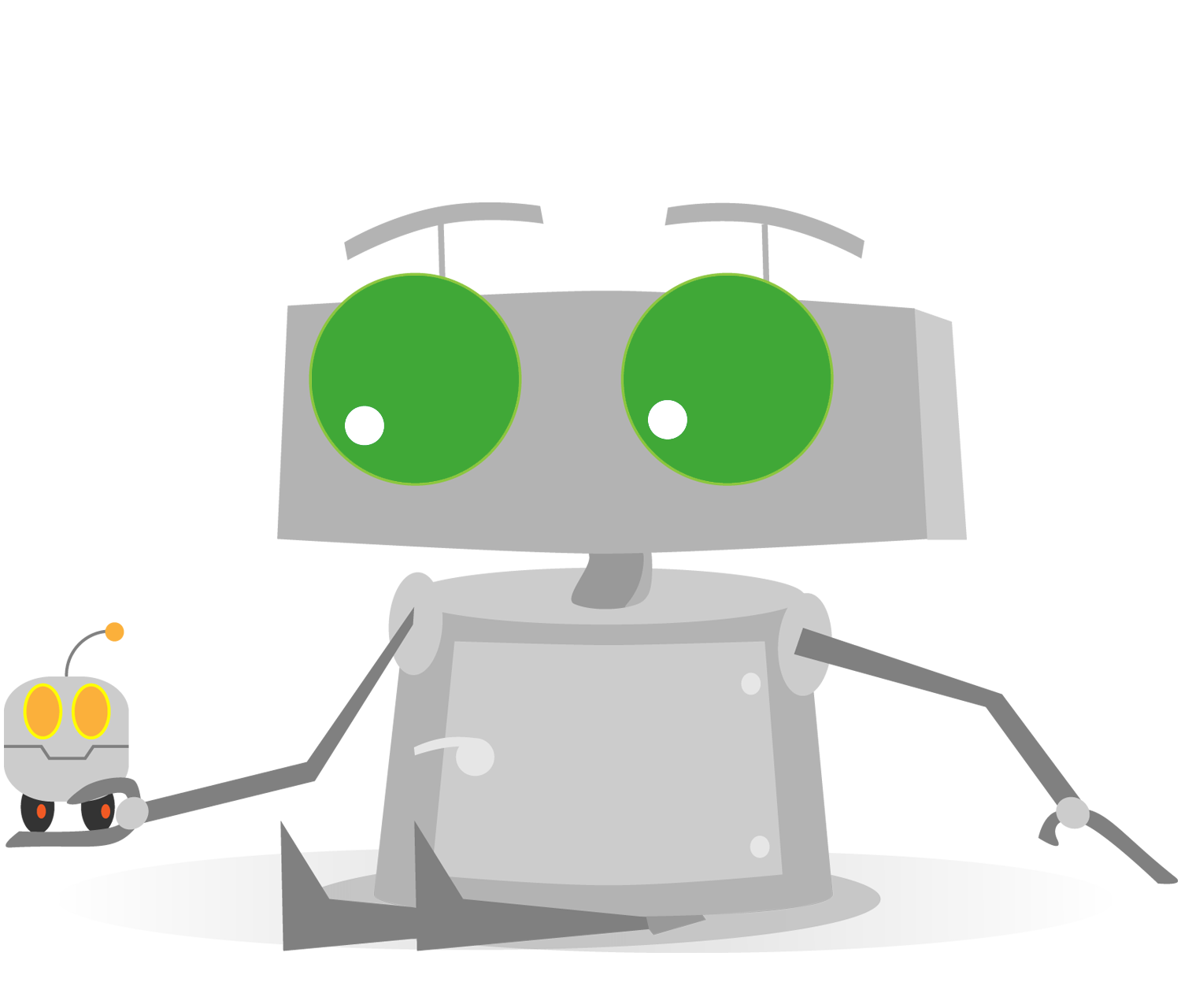
Robot Base Configuration: Touch
Configuration
Now, you will learn how to configure your robot for the section. You can configure either a physical or virtual robot. Look over these Configuration Requirements to ensure that your robot is ready.
Robot Base Configuration for Physical and Virtual LEGO EV3
For this section, the
Configuration Requirements
.png)
If you are using Robot Virtual Worlds, choose the
If you are using a physical robot, you must have the model constructed. Follow the building instructions for the